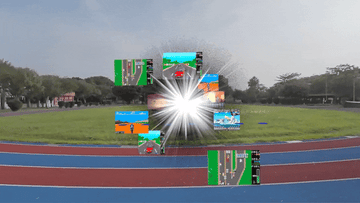How Arcade2TV-XR Turns Your Meta Quest into a Full-Size VR Arcade Machine
Have you ever dreamed of having a full-size arcade cabinet in your living room, but without the bulk and limited game selection? With Arcade2TV-XR, that dream is now a reality. This innovative setup transforms your Meta Quest 2 or Meta Quest 3 VR headset into an immersive VR arcade machine, combining the tactile thrill of real arcade controls with the limitless possibilities of virtual reality. The result is a persuasive new way to enjoy both classic and modern games – it feels natural, nostalgic, and totally next-gen all at once.

In this post, we’ll explore how Arcade2TV-XR works and why it’s a game-changer for VR enthusiasts and retro gamers alike. From authentic joysticks and buttons to wireless VR freedom, you’ll discover how this wireless arcade controller can turn your Quest headset into the ultimate at-home arcade. Let’s dive in!
Meet Arcade2TV-XR: Your VR Arcade Cabinet for Quest
Arcade2TV-XR is essentially a VR arcade cabinet kit that pairs with your Meta Quest headset. It includes a full-size arcade controller deck — dual joysticks, a set of classic arcade buttons, and even a built-in trackball, mounted on an adjustable pedestal. Strap on your Quest 2 or 3, connect the Arcade2TV-XR controller wirelessly, and bam! You’re standing in front of a virtual arcade machine that you can actually touch and play.
What does Arcade2TV-XR do? In simple terms, it provides the physical feel of an arcade (featuring a joystick, buttons, and a cabinet height) while your VR headset offers the visuals and game world. It’s like bringing two worlds together: the old-school joy of button-mashing on a cabinet and the new-school immersion of VR. The Arcade2TV-XR transforms your Quest into a multi-game arcade machine, so instead of just holding small controllers in VR, you get to grip a real arcade joystick and slam real buttons as if you were at a 1980s arcade — except the arcade can be any game environment you want.
Key Features at a Glance: Arcade2TV-XR isn’t just another accessory – it’s a full arcade experience packed into one system:
-
Authentic Controls: Dual arcade-quality joysticks (2-player ready) and a full set of classic concave buttons give you the authentic arcade controls for fighting games, platformers, and more. A high-precision trackball is built in for games that need it (think retro trackball games or even navigating menus with ease). The controls are commercial-grade, built to withstand millions of hits, so feel free to unleash those combo moves and furious button presses.
-
Full-Size Pedestal Cabinet: The controller mounts on a sturdy pedestal, recreating the full-size arcade cabinet feel. You can adjust the height to four different settings, so it’s comfortable whether you’re standing or sitting on a stool. The base even has wheels and leveling feet, making it easy to roll into place and keep stable on any floor. When you’re done playing, you can reposition or store it without breaking a sweat – unlike a heavy traditional arcade machine.
-
Wireless VR Connectivity: No messy cords here. Arcade2TV-XR connects to your Meta Quest 2/3 wirelessly via a special Bluetooth dongle. Your Quest will recognize it like a standard game controller. This wireless arcade controller setup means you can step into VR without tripping over cables. Enjoy room-scale VR experiences with a full arcade rig – something that just wasn’t possible until now.
-
Multi-Platform Compatibility: While it’s designed for the Quest, Arcade2TV-XR is not just for VR. It can hook up to PCs and even game consoles for traditional play. With optional adapters, you can plug it into a PS5, PS4, Xbox Series X/S, Switch, or a PC/Mac via USB. This versatility means it doubles as a powerful home arcade controller for all your platforms. Want to run a MAME setup on your PC and play on your big TV? Go for it – Arcade2TV-XR can be your all-in-one arcade solution.
-
Included Games and Apps: Out of the box, you get access to some exciting titles to jumpstart your VR arcade. Arcade Ranger (an epic VR arcade adventure) and Pinball FX VR (a hugely popular virtual pinball experience) are included with redemption codes for the Meta store. These games are tailor-made to showcase what Arcade2TV-XR can do – from fast-paced arcade action to realistic pinball with your physical controls. (We’ll talk more about these in a moment!)
-
Customizable Experience: Every gamer is different, and Arcade2TV-XR recognizes that. You can remap the controls using the X-Arcade configuration software to suit your preferred layout. The kit includes swappable joystick tops (bat-style or ball-top) and even different restrictor gates (4-way, 8-way, etc.) so you can optimize the joystick for classic Pac-Man or modern fighters on the fly. Plus, there’s RGB lighting that you can tweak to give your arcade setup a personal glow. It’s your arcade, your way!

As you can see, Arcade2TV-XR is packed with features. But how do these translate into your gaming experience? Let’s imagine what it’s like to play with this setup.
Immersive Arcade Experience in VR
Remember the buzz and atmosphere of an old arcade hall – the neon glow, the 8-bit game soundtracks overlapping, the crowd gathering around a cabinet? Arcade2TV-XR lets you recapture that magic in VR, with some modern twists. Once you put on your Quest headset and boot up a supported game or environment, you’ll see a virtual arcade machine in front of you. Thanks to the Arcade2TV-XR, when you reach out, your hands land on a real joystick and real buttons exactly where they appear in VR. It’s an uncanny and awesome feeling that amps up immersion to a whole new level.

Instead of abstract hand controllers, you have a tangible interface – you can literally lean on the cabinet, grab the stick, and feel the click of each button. This physicality makes games far more engaging. For example, in a classic fighting game or retro arcade title, executing moves with an actual arcade stick feels satisfying and precise. In a VR racing or flying game (imagine using the stick like a flight yoke) or a shooter, the tactile feedback grounds you in the action. Essentially, Arcade2TV-XR bridges the gap between the virtual and real. It tricks your senses (in a good way) into believing you’re standing at an actual arcade machine inside VR.
Many VR experiences become better with Arcade2TV-XR. Take Arcade Ranger, one of the included titles: it’s a multiplayer VR adventure that actually lets you build and customize your own virtual arcade. Using Arcade2TV-XR, you can navigate Arcade Ranger’s world and games with authentic controls – it’s like Inception for arcade fans (an arcade within an arcade!). Another example is Age of Joy and Arcade Time Capsule, a retro arcade gallery experience (imagine strolling through a 3D arcade museum). With the Arcade2TV-XR, you’re not just watching an arcade – you’re playing it. Even when you launch a standard flat game on a giant virtual screen, the Arcade2TV-XR turns your Quest into a personal VR games cabinet, making flat gaming feel like an event.
And let’s not forget the pure nostalgia: if you grew up in the golden age of arcades, the combination of VR visuals and real controls can bring a tear to your eye. You get all the sights and sounds of a crowded arcade right in your headset, while physically gripping controls that transport you back in time. It’s the closest thing to time-travel for gamers – one moment you’re in 2025 wearing cutting-edge VR, the next you feel like it’s 1985 and you just popped a quarter into a machine.
What about mixed reality? If you have a Meta Quest 3, which features advanced passthrough cameras, you can even blend realities. Arcade2TV-XR’s presence in your room can be overlaid with virtual elements. For instance, you might use a mixed reality app that shows your real arcade controller in view while adding digital opponents or scoreboards around it. In other words, you can see your actual Arcade2TV-XR deck and your hands, plus holographic-style game visuals in your room – a true mixed reality arcade. This is cutting-edge stuff that makes you feel like you’re living in a sci-fi future, and it’s all possible with the Quest and Arcade2TV-XR combo.
Easy Setup and Adjustable Design
You might be wondering, this sounds complex – do I need to be a tech genius to use it? Not at all! The creators of Arcade2TV-XR have made the setup super straightforward. Assembly of the pedestal and controller is a one-time process that’s clearly explained in the manual (with pictures and step-by-step instructions). The pedestal is designed to attach easily to the controller deck with a few bolts, and you can have the whole cabinet setup ready in no time – usually within minutes.
Connecting to your Quest is equally simple:
-
Plug in the Bluetooth dongle (included) into your Arcade2TV-XR controller deck and power it on. That's it.
-
Automatically pair with your Meta Quest: No special drivers or hacks needed.
-
Launch a game: Fire up a compatible VR game. Arcade2TV-XR is recognized instantly by your Quest headset. Try one of the included Arcade Ranger or Pinball FX VR to really see your “cabinet” in action.
-
Adjust and play: Set the height of the cabinet to your liking (standing for intense sessions, or lower if you prefer to sit). Use the leveling feet to ensure it’s stable. Then grab the controls and play! You’ll quickly forget you’re in your living room as the VR world takes over.
The design of Arcade2TV-XR has convenience in mind. Those small wheels on the base mean you can tilt and roll the entire unit out of the way when you’re done playing. Living room doubles as your VR arcade on Friday night, and goes back to normal space for family time after – no permanent arcade hulks taking up space. The height adjustability is also clutch; it accommodates gamers of all sizes and preferences. If you’ve ever played on a real arcade machine that was too tall or short, you know how important this is. Here, you set it just right.

Also worth noting is how solid everything feels. The build uses commercial-grade materials – heavy-duty metal pedestal, high-quality arcade parts – so you won’t get a wobbly, cheap feel. It’s built to feel like a professional cabinet. In fact, the Arcade2TV-XR can take a beating (button-mashers rejoice) without flinching. Stability is key when you’re in the heat of a game, and this delivers.
A Retro Gamer’s Paradise (MAME and Classic Games)
One of the coolest aspects of Arcade2TV-XR is how it opens up a paradise of retro gaming in both VR and non-VR settings. If you’re into classic arcade games and emulators like MAME (Multiple Arcade Machine Emulator), this rig will make you feel like a kid in a candy store.
 Imagine firing up a library of thousands of classic games – Pac-Man, Galaga, Street Fighter, you name it – and playing them on a giant screen in VR. With your Quest headset, you could load a virtual theater or arcade room and run an emulator that displays the game. The Arcade2TV-XR gives you the ideal controls for a MAME setup: real joysticks for movement and authentic buttons for actions, just like the original arcade machines. It’s the ultimate MAME VR setup for any retro enthusiast. You get the real controls and a virtual venue, without needing a physical arcade cabinet for each game.
Imagine firing up a library of thousands of classic games – Pac-Man, Galaga, Street Fighter, you name it – and playing them on a giant screen in VR. With your Quest headset, you could load a virtual theater or arcade room and run an emulator that displays the game. The Arcade2TV-XR gives you the ideal controls for a MAME setup: real joysticks for movement and authentic buttons for actions, just like the original arcade machines. It’s the ultimate MAME VR setup for any retro enthusiast. You get the real controls and a virtual venue, without needing a physical arcade cabinet for each game.
Even outside of VR, you can connect the Arcade2TV-XR to a PC or Raspberry Pi running retro arcade software. It effectively becomes a standalone arcade control panel for your DIY arcade projects. Many hobbyists spend countless hours building custom arcade cabinets for MAME; with Arcade2TV-XR, a lot of that is plug-and-play. You’ve got the controls and cabinet form factor ready to go, and you can still output the game to a regular TV or monitor for group play. It’s hard to overstate how versatile this is – one minute you’re playing a modern VR title, the next you’re booting up 1980s classics on an emulator, all with the same hardware.
 Why is this so appealing? Because it merges eras: you have cutting-edge VR tech enabling you to indulge in authentic retro gaming. Perhaps you’ve always wanted a vintage arcade machine at home but couldn’t justify the cost or space for a single game unit. Arcade2TV-XR + Quest gives you infinite arcade machines in one. Today you can be in a virtual ’80s arcade playing Galaga, and tomorrow you’re in a futuristic cyber arcade dueling in a VR fighting game – all using the same faithful joystick and buttons under your hands. For anyone who collects ROMs or loves old-school games, Arcade2TV-XR can become the centerpiece of your setup.
Why is this so appealing? Because it merges eras: you have cutting-edge VR tech enabling you to indulge in authentic retro gaming. Perhaps you’ve always wanted a vintage arcade machine at home but couldn’t justify the cost or space for a single game unit. Arcade2TV-XR + Quest gives you infinite arcade machines in one. Today you can be in a virtual ’80s arcade playing Galaga, and tomorrow you’re in a futuristic cyber arcade dueling in a VR fighting game – all using the same faithful joystick and buttons under your hands. For anyone who collects ROMs or loves old-school games, Arcade2TV-XR can become the centerpiece of your setup.
And if you need some guidance on optimizing these retro experiences, the community and X-Arcade team have resources for you. For example, if virtual pinball is your thing, you’re in luck… 👇
VR Pinball Like You’ve Never Seen
Pinball in VR? Yes, and it’s awesome. Pinball FX VR, which comes included with Arcade2TV-XR, lets you play highly detailed pinball tables in a virtual arcade. The physics, the table art, the lights – everything is recreated in VR with stunning realism. But here’s the missing piece that Arcade2TV-XR fills: physical controls. Instead of squeezing controller triggers for flippers, you can map Arcade2TV-XR’s buttons to act as the pinball flipper buttons and launch plungers. Some arcade controllers (like the classic X-Arcade Tankstick design) even have side buttons perfectly placed for pinball action. The result? You’re standing at a pinball machine in VR, looking at a 3D table, and pressing real flipper buttons on the sides of your Arcade2TV-XR. It genuinely feels like you have a full-size pinball cabinet when in reality it’s your Quest and this versatile controller rig.

The tactile feedback of the Arcade2TV-XR makes nudging and bumping (gently, of course) more natural too. You might find yourself instinctively shifting your body or slapping the side of the deck to mimic how one interacts with a real pinball table. VR pinball goes from a neat demo to a must-play experience with this setup. Plus, in VR you get multiple tables without needing multiple physical machines – from classic themed tables to fantastical new ones that could only exist in virtual space.
For those interested in setting up the perfect VR pinball experience, there’s a wealth of tips available. Check out our in-depth VR Pinball FX setup guide for step-by-step instructions on configuring Pinball FX VR with Arcade2TV-XR. That guide walks you through everything from aligning your virtual table with your real controller to optimizing button mappings for flippers and tilt. With a little tweaking, you’ll be scoring jackpots in no time. And trust us, once you’ve played pinball with a full-size VR arcade setup, you might not want to go back to a plain controller again!
(Internal Link: Be sure to see our VR Pinball blog guide for pro tips on VR pinball with Arcade2TV-XR.)
Why Arcade2TV-XR Is a Game-Changer
The Arcade2TV-XR isn’t just another gaming accessory – it fundamentally changes how you interact with VR games and classic games alike. Here are a few reasons it stands out as a game-changer:
-
Unmatched Immersion: By uniting physical controls with VR, it engages more of your senses. You’re not just seeing the game world, you’re feeling it through the controls. This two-way interaction (physical and visual) makes gameplay incredibly immersive and satisfying.
-
Nostalgia Meets Innovation: It’s the perfect blend of old and new. You get to revisit the golden age of arcades through a cutting-edge medium. This crossover appeals to both veteran gamers who miss arcades and new gamers looking for a fresh experience beyond gamepads and VR controllers.
-
Social and Crowd-Pleasing: A big arcade controller in your living room is an instant attention-grabber. It turns VR gaming into a social affair – friends and family will want to try it, watch you play, or take turns. It feels more like a home arcade party than solitary VR. You can even run two-player games (the deck has two sticks) so you and a friend can play side-by-side on classic titles or competitive VR games that allow local inputs.
-
Extending VR’s Possibilities: Some VR games and apps are just more enjoyable with a stable controller base. For instance, creative arcade sandbox games, classic game collections, even some VR interfaces, benefit from having a robust input like this. Arcade2TV-XR essentially extends what you can do with your Quest. Instead of being limited to what works well with motion controllers, you now have a whole new category of games that become viable in VR (like 2D classics, or complex button-heavy games).
-
Investment in Versatility: When you purchase an Arcade2TV-XR, you’re not locked into one ecosystem. It enhances your Quest, but also can be used with your PC or console. This is a relief for those who worry about spending on a single-use device. Here, you’re investing in a flexible platform: a VR accessory, a PC arcade controller, and a console controller all in one. Long after you upgrade from a Quest 2 to Quest 3 (or Quest 4...), your Arcade2TV-XR will likely still be compatible and useful with whatever new tech comes along, thanks to its broad compatibility and firmware upgrades from X-Arcade.
Ready Player One – in Your Living Room
In conclusion, Arcade2TV-XR turns the concept of a home arcade on its head. You don’t need a basement full of arcade cabinets or a man-cave lined with expensive machines. All it takes is your Meta Quest headset and this ingenious setup to unlock a full-size VR arcade machine experience anytime, anywhere. It’s persuasive because once you try it, it just makes sense – of course a VR arcade should have real arcade controls! You’ll find yourself playing longer and diving deeper into games because the experience is so engaging and comfortable. Short sessions in VR can turn into marathon gaming nights when you have a sturdy joystick to hang onto.
From street-fighting games to space shooters, from pinball to Pac-Man, Arcade2TV-XR brings them to life in ways a standard VR controller cannot. It’s the closest thing to having an entire arcade hall magically shrink into your headset and controller. The best part is how naturally it fits into your home and lifestyle; roll it out when you’re ready to play, and tuck it away when you need the space. No other accessory delivers this blend of immersion, nostalgia, and practicality.
Are you ready to level up your VR gaming? If you want to convert your Meta Quest into a full-fledged arcade cabinet, the Arcade2TV-XR is the way to do it.
Check out the Arcade2TV-XR product page for more details, specs, and pricing, and see how you can get your hands on this awesome kit. The arcade of the future (and the past!) can be yours — no quarters required. Insert coin, strap on that Quest, and get ready to play like never before!