X-Arcade Playstation 3 + Original Xbox™ Adapter: 2in1
X-Arcade Playstation 3 + Original Xbox™ Adapter: 2in1
X-Arcade Playstation 3 + Original Xbox™ Adapter: 2in1
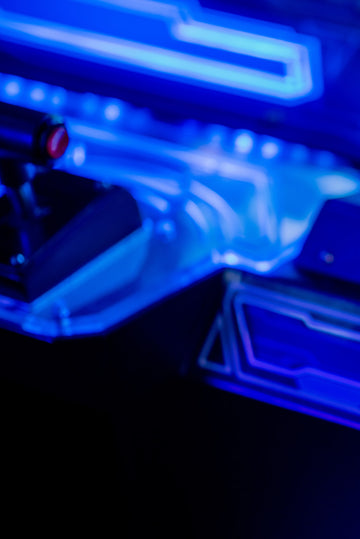
USE ADAPTERS WITH ANY X-ARCADE
The X-Arcade™ was built with internal electronics to be compatible with the major past, present and FUTURE game systems. Once you own the X-Arcade™ Joystick or Machine you will never need to buy another arcade joystick again! The X-Arcade™ is recognized by your console as a regular console gamepad.
OVERVIEW
BENEFITS
- Supports Sony Playstation 3™ and Microsoft Xbox™ (does not support 360)
- Works Brilliantly Using XBOX™ MAME With Coin Ops on Original Xbox™
- Ultra-quick lag-free performance
- Dualstick Mode: Authentic control for Robotron™, SmashTV™, Crazy Climber™, Karate Champ™ and more!
- 100% Compatible With Any Emulators On Your PS3 or Xbox™ (Mame, etc..)
DUALSTICK MODE
The standard layout allows your X-Arcade to control 2 separate players. However, some games like Robotron use (2) Joysticks for 1 Player, so we created a special new mode in additional to the standard 2 Player Layout.
DualStick Mode converts the right joystick of any X-Arcade™ 2 Player into the right analog thumbstick of a gamepad.
Inject authentic control on classic arcade titles which use 2 simultaneous digital joysticks. This new mode is NOT recommended for 1st person shooters which need analog control.

DUALSTICK MODE
New Features: Competition-level performance directly on PS3™ or Original 1st Generation Xbox™ and the new "DualStick" mode to control console games requiring the use of 2 joysticks simultaneously. Supports first-generation Xbox™ and PS3. Adapter required to use trackball on original Xbox/Coinops. Trackball not supported on PS3 or any other game console.
WHAT'S INCLUDED
- 2 Game System Adapter Bundle 1 or 2 Players
- Connectors For 2 Players On PS3 and Xbox™
- 30 Day Money Back Guarantee
- All PS3 Firmware Versions Supported
- Compatible With All X-Arcade (Including 1st Generation w/PS/2)
SUPPORT
Please see our 2in1 Adapter Setup and Help Page for information on changing modes (Digital D-Pad, Thumbstick, Analog) and general setup/support information for the adapter







